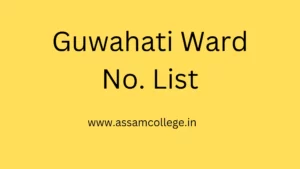A good kind of keyboard helps you to write accurately and efficiently. If you finding the software for Assamese typing for your PC or Laptop then you came to the right place ! In this post, we explained the 3 best Assamese typing Software’s for Computer. The given software’s/tools are completely free and easily available on the internet.
The Assamese language is a Popular language in Assam. The local people of Assam speaks in Assamese language. Many people faced the problem of typing Assamese language in PC or Laptop. You will easily find many Assamese typing Apps for mobile but there isn’t too many Software’s available for Laptop.

Contents
Here are 3 best Assamese keyboard tools:
1. Rodali-
It is the most popular Assamese keyboard which is support in both Mobiles and Computers. It supports the Inscript method which can be selected by changing the keyboard settings. Here you can types the words in English and convert into the Assamese word. So if you don’t know the Assamese language then don’t worry! Because this application will easily translate the english words to Assamese.
The Rodali application is created by Socity of Language Technology Department (SLTD) Assam. There are two versions available of this application. one is 34 bit and another one 64. You can easily download this software from SLTD official website.
2. Lipikaar-
Lipilaar is another best Assamese keyboard for windows laptop and android devices. You can send emails, post Facebook posts and send messages on Whatsapp and writing notes in Assamese using the Lipikaar Assamese Keyboard. Along with the Assamese lipikaar also supports Bengali, Gujarati, Tamil, Punjabi, Kannada etc. It is the only tool in the world that supported over 15 languages at launch time. Lipikaar is Indian application, if you want to contact the support tem then you can send a mail on [email protected].
3. Sabdalipi-
This is a assam based typing software which was mainly created for PC. (There is no Android version available of Sabdalipi application) If you using the windows then Sabdalipi is the best application for Assamese typing. This PC software easily supports Windows XP, Windows Vista, Windows 7, Windows 8, Windows 10 or Windows 11. The design and dashboard of the Sabdalipi is really simple, so that any normal person can also easily use this tool.
Read More- How To Learn Assamese through Hindi?
Conclusion:
All the above Tools will help you to typing Assamese words on your PC or laptop. You may find another tools for Assamese typing but we personally used that Three tools ! That’s why we recommend to uses the keyboards.
Thank you for read the article! If you faced any problem to installing the above Tools then kindly send a message on our mail. We will definitely guide you to solve your problem.
Q. How to download Assamese keyboard?
Go to Google and search the keyboard name. After that download the application from the trusted site.
Q. What is the rating of Rodali keyboard?
The rating of Rodali keyboard is 4.3 star in PlayStore.
Q. How can I write in Lipikaar?
Type the closest sounding key repeatedly till you see the desired word or character.